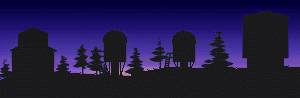This is an old revision of the document!
The Kitt Peak Ohio State Multi-Object Spectrograph (KOSMOS) was loaned to ARC by NOAO for use on the 3.5m telescope. Because the KOSMOS instrument was modified from its original state in order to be installed on the ARC 3.5m telescope at APO, we now refer to this instrument as KOSMOS II.
A quick-look fact sheet from September, 2019, about KOSMOS II is available attached below.
The google doc containing the latest edits is located at https://docs.google.com/document/d/1aVzRTs3c2Qw2ouDpa6S4oDPSPi5ijx5LKGN9aSaHe-4/edit?usp=sharing
- kosmos_quick_look_rev1_.pdf (2022/03/11 00:01 91.3 KB)
At the Users Committee meeting on 8/2/2022, someone asked whether any KOSMOS users have posted or shared recommendations for KOSMOS flat fielding given the bright rows in the flats attributed to the zeroth order. The issue is described here: https://www.apo.nmsu.edu/arc35m/Instruments/KOSMOS/userguide.html#4p3 ; the question was how are people are handling this in the data reduction? Jon Holtzman replies that he got some reasonable results just by fitting and subtracting a Gaussian with a linear background at the Littrow ghost location from flats (specifically, using a running median across columns). If people continue to have issues with this, please contact your Users Committee rep so this can be discussed at a future meeting.
KOSMOS multi-object slit masks
In Summer and Fall 2022, Joe Burchett, Jon Holtzman, and Bill Ketzeback commissioned the multi-object mode of KOSMOS. To use this mode, one must design a slitmask and have it fabricated and shipped it to the mountain. The masks are fabricated by a company in Tempe, AZ. Therefore, we recommend starting the mask design process well in advance of any run where user intend observe with them. Note that Burchett has a grant account at NMSU to pay for the mask fabrication and shipping, so mask orders should go through him (jnb at nmsu.edu). Please have mask designs ready by three weeks before the run?
Mask design
Bill has set up a virtual machine at APO with the KOSMOS mask design software, KMS. To access the machine, you'll first need VPN access, a VPN client, and a VNC viewer. OpenVPN and RealVNC are popular choices for these last two. For VPN access, contact Shane Thomas (shane at apo.nmsu.edu).
Starting up the software:
1) Use OpenVPN to connect to APO network on your local computer 2) Once connected open your VNC viewer on your computer 3) In the VNC viewer enter 10.75.1.160:5901 for the server address. 4) Depending on the viewer you use, you may get an Encryption Popup warning you that it is an Unencrypted connection to VNC Server: 10.75.1.160::5901 (TCP). Press Continue or Connect. 5) The password will be: foenix
No Username is needed
6) A grey desktop will appear with menus in the upper right “Applications” “Places”, a terminal window may already be open with the title
“workers@KMSMachine: ~”
a. If already open type at the % prompt type: bash kms.sh &
b. If there is not terminal window open, double click on the
bash kms.sh &