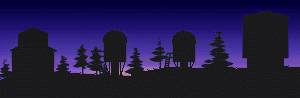kosmos
Differences
This shows you the differences between two versions of the page.
| Both sides previous revisionPrevious revisionNext revision | Previous revision | ||
| kosmos [2023/06/29 05:11] – [Mask design] jnb | kosmos [2026/01/30 05:13] (current) – external edit 127.0.0.1 | ||
|---|---|---|---|
| Line 1: | Line 1: | ||
| + | ===== KOSMOS ===== | ||
| + | |||
| The Kitt Peak Ohio State Multi-Object Spectrograph (KOSMOS) was loaned to ARC by NOAO for use on the 3.5m telescope. | The Kitt Peak Ohio State Multi-Object Spectrograph (KOSMOS) was loaned to ARC by NOAO for use on the 3.5m telescope. | ||
| - | A quick-look fact sheet from September, 2019, about KOSMOS II is available | + | A quick-look fact sheet about KOSMOS II from September 2019 is available |
| + | [[https:// | ||
| + | contains the latest edits. | ||
| - | The google doc containing the latest edits is located at https:// | + | KOSMOS can be used in longslit mode, but also with custom slitmasks, as described in more detail below. |
| - | {{medialist> | + | [[https:// |
| - | At the Users Committee meeting on 8/2/2022, someone asked whether any KOSMOS users have posted or shared recommendations for KOSMOS flat fielding given the bright rows in the flats attributed to the zeroth order. The issue is described here: [[https:// | + | ==== Features |
| - | ====== KOSMOS multi-object slit masks ====== | + | * There is significant pattern noise on the detector that varies from frame to frame, likely providing |
| - | In Summer and Fall 2022, Joe Burchett, Jon Holtzman, and Bill Ketzeback commissioned | + | |
| - | ===== Mask design ===== | + | * There is a Littrow ghost that can appear. Note that this can be seen in flat fields, leading to issues in flat-fielded images if it is not removed from the flat! |
| + | |||
| + | * KOSMOS has internal calibration lamps, but the external truss lamps can also be used. There is some flexure in the instrument at different rotator angles. It should be | ||
| + | possible to correct for these using more frequent internal lamp images, but it is also likely that sky lines can be used to achieve this if exposures are sufficiently | ||
| + | long enough to see sky lines, and if you are working in a region where there are sky lines! | ||
| + | |||
| + | ==== Data reduction | ||
| + | |||
| + | * IRAF-based alternatives | ||
| + | * standard IRAF routines (onedspec and twodspec) can be used | ||
| + | |||
| + | * Python alternatives | ||
| + | * [[https:// | ||
| + | * [[https:// | ||
| + | * Abdullah Korra at the College of Idaho wrote a [[https:// | ||
| + | * [[https:// | ||
| + | |||
| + | |||
| + | ==== KOSMOS multi-object slit masks ==== | ||
| + | |||
| + | In Summer and Fall 2022, Joe Burchett, Jon Holtzman, and Bill Ketzeback commissioned the multi-object mode of KOSMOS. | ||
| + | |||
| + | Note that the mask wheel for KOSMOS only holds 6 masks and one should be left open for imaging. It may be desirable to have another of the slots left for a long slit. So 4-5 slit masks per night of observations may be ambitious. Making masks for a large number of fields should be avoided for beginning users. | ||
| + | |||
| + | === Mask design | ||
| Bill has set up a virtual machine at APO with the KOSMOS mask design software, KMS. To access the machine, you'll first need VPN access, a VPN client, and a VNC viewer. | Bill has set up a virtual machine at APO with the KOSMOS mask design software, KMS. To access the machine, you'll first need VPN access, a VPN client, and a VNC viewer. | ||
| Line 21: | Line 48: | ||
| - In the VNC viewer enter 10.75.1.160: | - In the VNC viewer enter 10.75.1.160: | ||
| - Depending on the viewer you use, you may get an Encryption Popup warning you that it is an Unencrypted connection to VNC Server: 10.75.1.160:: | - Depending on the viewer you use, you may get an Encryption Popup warning you that it is an Unencrypted connection to VNC Server: 10.75.1.160:: | ||
| - | - The password | + | - Contact Bill for the password |
| - A grey desktop will appear with menus in the upper left under “Applications” and “Places”. A terminal window may already be open with the title '' | - A grey desktop will appear with menus in the upper left under “Applications” and “Places”. A terminal window may already be open with the title '' | ||
| - If already open type at the % prompt type: '' | - If already open type at the % prompt type: '' | ||
| Line 28: | Line 55: | ||
| * The user manual can be found here: [[https:// | * The user manual can be found here: [[https:// | ||
| - | * Note that software is very old and clunky, but we've now used it to successfully design several masks. | + | * Note that software is very old and clunky, but we've now used it to successfully design several masks. |
| * Select a minimum of 3-5 alignment stars with r = 12-16 mag that are relatively uniformly distributed within the field of view. | * Select a minimum of 3-5 alignment stars with r = 12-16 mag that are relatively uniformly distributed within the field of view. | ||
| * Generally, you'll follow a procedure that looks something like this: | * Generally, you'll follow a procedure that looks something like this: | ||
| - | - Open the software and load the image of your field. | + | - Open the kms software and load an image of your field. You can use any image with a decent WCS solution, such as DSS or SDSS images, or your own data if appropriately calibrated. |
| - '' | - '' | ||
| - | - Import a catalog for science targets and a separate catalog for the alignment stars | + | - Import a catalog for science targets and a separate catalog for the alignment stars. Catalog files are just plain text files of a standard form described in the section " |
| - To place alignment star boxes, select 4" for the slit width and length. | - To place alignment star boxes, select 4" for the slit width and length. | ||
| - For science targets, select desired slit width and length. '' | - For science targets, select desired slit width and length. '' | ||
| Line 41: | Line 68: | ||
| * Once you've output the design (it makes two files), notify Bill (bketzeba at apo.nmsu.edu), | * Once you've output the design (it makes two files), notify Bill (bketzeba at apo.nmsu.edu), | ||
| - | ==== Aligning the mask and observing ==== | + | === Aligning the mask and observing === |
| + | |||
| + | The following is a mask alignment and observing procedure kindly provided by Amanda Townsend. | ||
| + | |||
| + | - Observer should take slit mask alignment map images (initial can be done at start of night with cals) = dim truss qtz OR internal qtz (or arc) with ND5 filter. Match up alignment map to finder chart with slits, figure out which are which ahead of time to save time later! | ||
| + | - Obs spec should set instrument to kimage to keep focal plane same as image. Corollary: do NOT invert images in ds9! This will make offsets very confusing. Rather, invert your finder chart. | ||
| + | - Slew to field with rot +90 object. | ||
| + | - Take image exposure with disperser = EMPTY and slit = EMPTY to see field. | ||
| + | - Match up image to finder chart. Invert finder chart to match if necessary, but again, do NOT invert kosmos images. | ||
| + | - For each of the (probably 4-5) alignment/ | ||
| + | - Measure x and y offsets for each alignment star: (star-slit)*(plate scale=.258) = offset in arc seconds, find average x and average y offsets for all alignment stars. | ||
| + | - Make offsets in TUI Offset window. Select " | ||
| + | - Start NA2 guider! | ||
| + | - Take another field exposure, blink between this image and your alignment map in ds9 to check alignment (and/or check pixel positions or copy regions from one frame to the other). | ||
| + | - If they are still far enough off, iterate; otherwise put in your slit mask but NOT the disperser and take another exposure. Look to see where the stars and targets fall in their slits. | ||
| + | - Center up the register stars in the squares. Science targets will be off-center in slits for sky measurements. | ||
| + | - Put in disperser now. Optional: short exposure to check? | ||
| + | - Science exposures! | ||
| - | ==== Reducing the data ==== | + | === Reducing the data === |
kosmos.1688015462.txt.gz · Last modified: by jnb